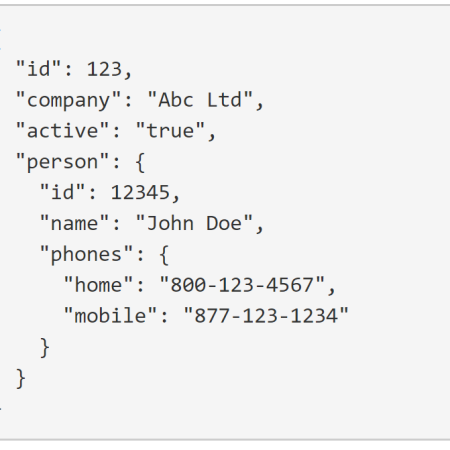A quick tip on how to prettify Json data when displaying it in a .Net Core MVC view.
In the controller add a reference to the following;
using Newtonsoft.Json;
using Newtonsoft.Json.Linq;
Then use the following to format the Json data:
ViewBag.JsonData = JValue.Parse(data).ToString(Formatting.Indented);
Finally in the view, output the data using the HTML.Raw and enclosing it tags:
@Html.Raw(ViewBag.JsonData)
This will give the following output (based on the standard Bootstrap theme that is used in default .Net Core project template):