On a recent project I wanted my tables row to be clickable, so a user could click on a row and perform a default action. This action could be to edit the details of the row item. For example, if a user wants to edit a row they could the click edit link, but also click anywhere else on the row (except for the other links).
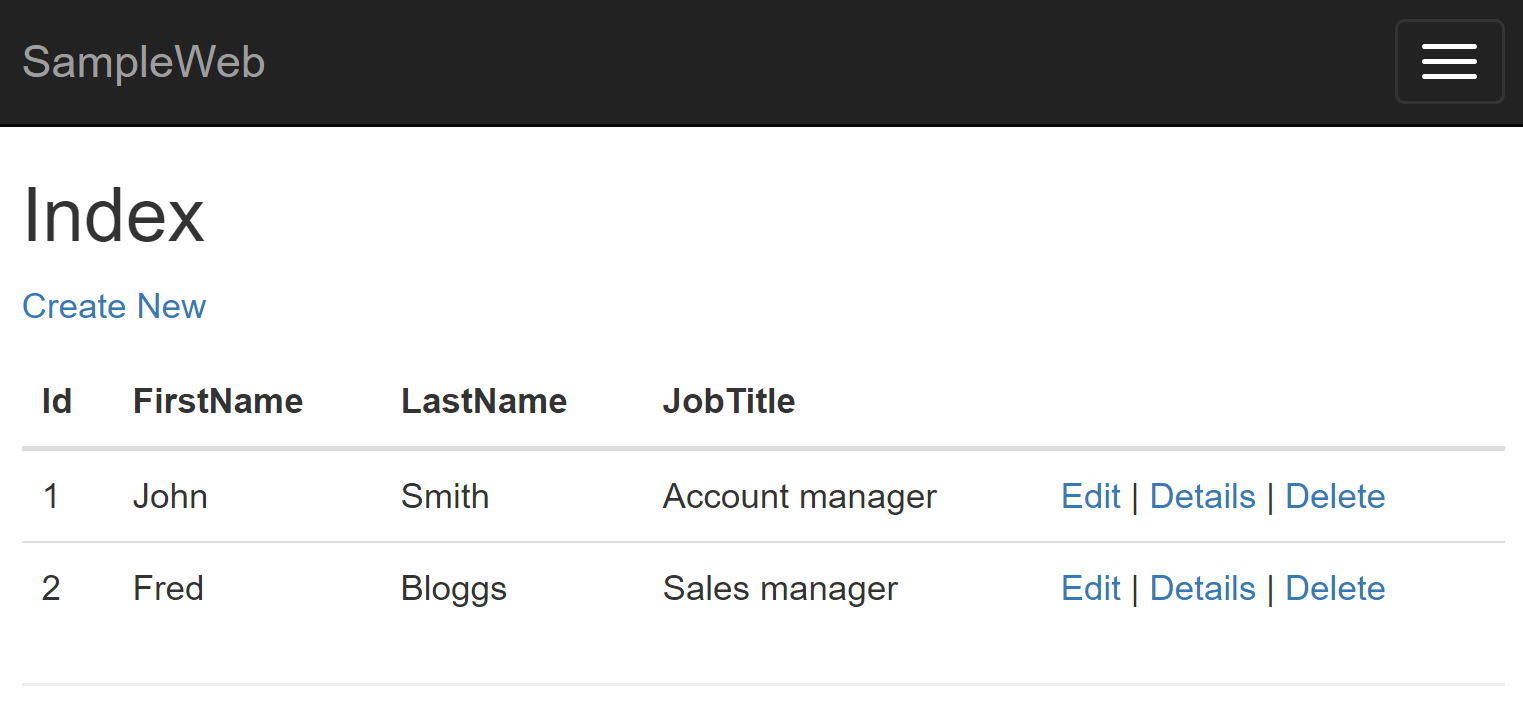
To achieve this I used the following JavaScript (which requires JQuery):
$(".tablerowclick td:not(:last-child)").click(function () {
var defaultAction = $(this).parent().find("a[data-defaultaction='true']");
if (defaultAction) {
location.href = defaultAction[0].href;
}
}).css('cursor', 'pointer');
The JavaScript looks for an anchor tag / link which has a data attribute of defaultaction set to true. It uses the URL of this anchor tag / link as the default action when the row is clicked. In addition to this it changes the cursor to a pointer to make it more obvious that the row is clickable.
I then added the ‘tablerowclick’ class to the table:
<table class="tablerowclick">
And then finally I had to decorate the link that I wanted to be the default action with the a data tag:
<a data-defaultaction="true" href="/user/Edit/2">Edit</a>
The full example code is:
<table class="tablerowclick">
<thead>
<tr>
<th>Id</th>
<th>FirstName</th>
<th>LastName</th>
<th>JobTitle</th>
<th></th>
</tr>
</thead>
<tbody>
<tr>
<td>1</td>
<td>John</td>
<td>Smith</td>
<td>Account manager</td>
<td>
<a data-defaultaction="true" href="/user/Edit/1">Edit</a> |
<a href="/user/Details/1">Details</a> |
<a href="/user/Delete/1">Delete</a>
</td>
</tr>
<tr>
<td>2</td>
<td>Fred</td>
<td>Bloggs</td>
<td>Sales manager</td>
<td>
<a data-defaultaction="true" href="/user/Edit/2">Edit</a> |
<a href="/user/Details/2">Details</a> |
<a href="/user/Delete/2">Delete</a>
</td>
</tr>
</tbody>
</table>
$(".tablerowclick td:not(:last-child)").click(function () {
var defaultAction = $(this).parent().find("a[data-defaultaction='true']");
if (defaultAction) {
location.href = defaultAction[0].href;
}
}).css('cursor', 'pointer');